

What’s extra fun is that there is contact info at the bottom of each one. Weird spam


What’s extra fun is that there is contact info at the bottom of each one. Weird spam


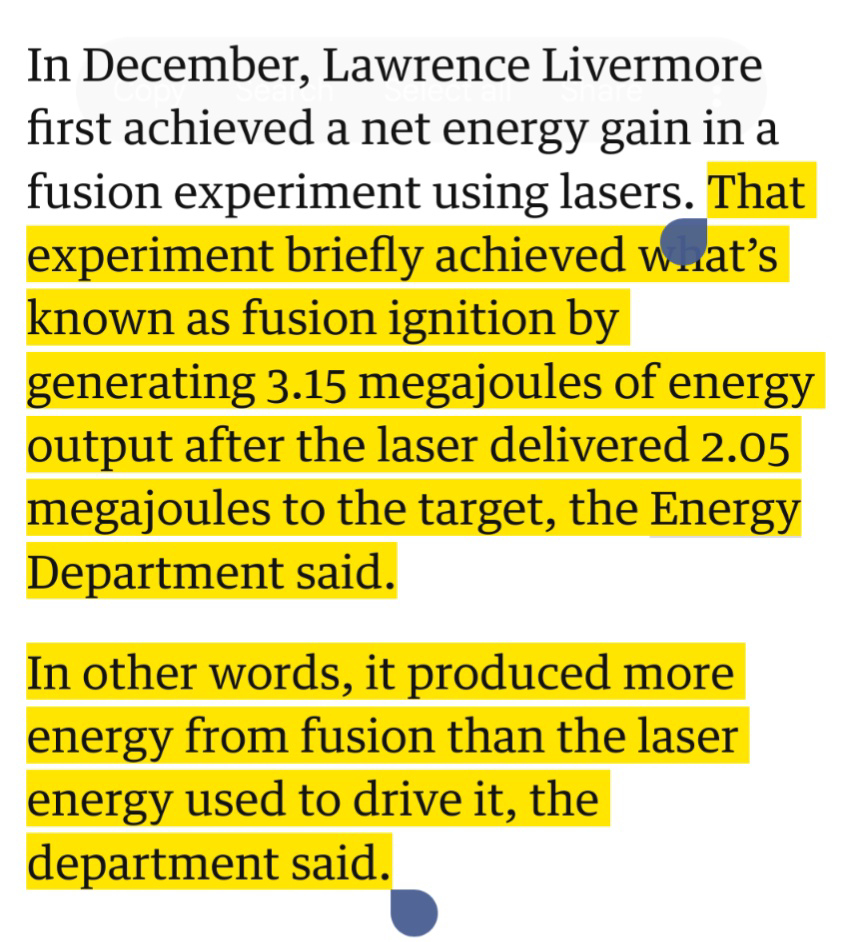
*Edit: OK, so this article is missing a bunch of vital context. Here’s a better one: https://arstechnica.com/science/2023/08/physicists-achieve-fusion-net-energy-gain-for-second-time/


Yeah, to be clear, I think Google should be the target of multiple antitrust actions. This is just a symptom.


Google forcing people to use its browser or pushing companies to develop exclusively for its browsers has broad antitrust implications, especially if they are using their ad clout to push wider adoption.


This is seriously deserving of an antitrust investigation. An open web is essential.
*Edit: referring to Chrome and its derivatives, not Adobe. Alphabet/Google has been begging for antitrust action for years.


I just tried it out and the UI and additional functionality is a massive upgrade over the current stock Mastodon experience. And it federates seamlessly with Mastodon accounts. The Antenna feature is something that I’ve been looking for in Mastodon since day one. The fediverse rules. Use it if you like it!


Ah, also, it’s worth your time to check if apps that you use a lot can be backed up to the cloud. Messaging, podcasts, etc. It’s big time saver when you are setting up your new OS. After you have root, check out SwiftBackup, it will make the next one easier.


My best advice is to do a lot of research in advance of the install and not to panic when things go sideways. The steps you’ve listed look about right, although I usually have to root after installing the OS as the install will often overwrite Magisk and your custom recovery. As someone else mentioned, https://www.xda-developers.com/ will likely have all the information you need.


Incredible app. Thanks for the tip!
kbin.melroy.org is a dogshit instance that needs to be defederated as they obviously don’t give a shit about spam.